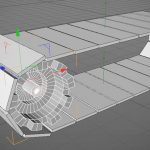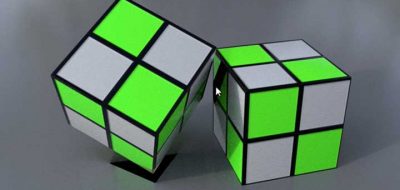3D Artist Alex hall, offers in introduction to Radeon ProRender for Autodesk Maya. What is Radeon ProRender you ask? It’s a new, fast and physically accurate GPU renderer that leverages AMD’s Radeon Rays technology running on OpenCL, rather than CUDA.
Radeon ProRender is an easy to use, physically accurate renderer
Here is the kicker — Radeon ProRender is free as open source, cross platform, and highly scaleable. It uses AMD XConnect which lets you plug in more GPU’s on the fly, through a Thunderbolt connection.
That’s right, it is open source, freely available and free to distribute. Radeon ProRender also already has plugins for most 3D content-creation apps already. This includes 3ds Max, Maya and the Rhino. Being built on OpenCL, radeon ProRender works across Windows, MacOS, Linux and supports AMD GPUs and CPUs as well any other card using OpenCL.
Here are 10 Key Features for Radeon ProRender at a glance:
- It’s Fast. Out of the box, the global illumination engine delivers physically accurate, photorealistic renderings, without any prior knowledge of complicated rendering or material setups.
- Built on OpenCL™, it’s Hardware Agnostic, so it runs on virtually any hardware, including any combination of GPUs and CPUs.
- It’s Easy to use. A push-button global illumination solution, it seamlessly combines physically accurate materials with existing Maya® maps; existing Maya® lights can be used as well.
- Integrated Materials are simple to use and editable in the Maya® Hypershade Editor.
- It comes with a helpful and beautiful Material Library, ready to use. Artists can use, easily adjust, and quickly learn to make their own.
- Viewport Integration means you can work with Radeon ProRender in real time, so you can see your changes as you make them.
- Physically Correct materials and lighting allow you to make true design decisions with global illumination—including caustics.
- Emissive and Photometric Lighting, as well as lights from HDRI environments, portals and other light types will let you blend a scene in with its surroundings.
- Plug your laptop in and render even faster with AMD XConnect™ Technology.
- Using a Virtual Reality (VR) headset experience stunning 360 photorealistic raytraced environments created by Radeon ProRender. These VR environments can also be published to YouTube.
- And one more thing – it’s Free!
Have a look at the intro to ProRender that Alex covers in the video. He shows everything you need to get started using AMD’s new render in Maya, including importing models, setting materials, lighting, and of course — Rendering. Even Panoramic rendering as shown below.