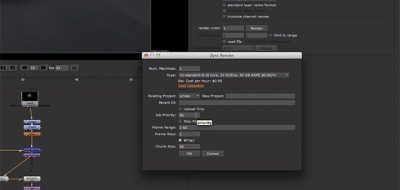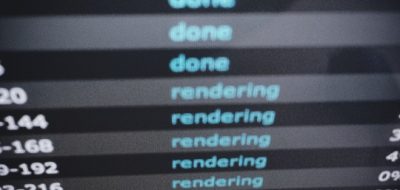ZYNC Visual Effects Rendering Service in the Cloud post an overview video showing everything that you would possibly need to know to get started using the ZYNC Cloud Rendering Platform.
This is a great start showing how to upload your files for rendering, to launching renders, and how to track rendering usage to stay on budget. This will look at using the ZYNC Platform using Autodesk Maya, using ZYNC’s integration with the Maya interface.
An overview of the complete ZYNC cloud rendering platform, Simply select the number and type of CPUs you need and launch the job
ZYNC is an all inclusive solution that will allow you to render in the cloud from most applications, as they are partnering with major software vendors, however for now, the current host applications include Autodesk Maya (supporting both Mental Ray and V-Ray Rendering), and The Foundry’s Nuke, with more on the way.
ZYNC takes a look at your script and automatically uploads any required assets, and there is no waiting around for nodes to become available, ZYNC promises access to an unlimited number of licenses and processors.
The ZYNC system also allows for pre-upload and long-term storage of project assets which will let you bypass some pipeline bottlenecks and also provide some redundancy to your project files.