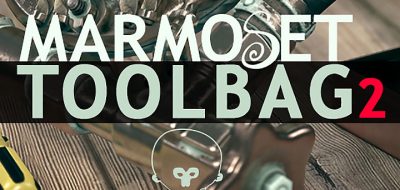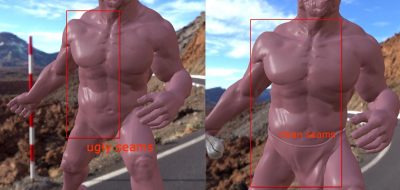Marmoset’s Joe Wilson and Lee Devonald offer a look at using Toolbag 2’s features for creating character related elements such as skin, hair and lighting. Recored live, this demo starts with the basics including normal, gloss, specular, ambient occlusion and cavity maps, and then continues to cover GGX, skin shader settings, how to deal ith character eyes, hair and lighting, all within Toolbag 2.
The post also listed resources that were used in this demonstration as follows:
A special thanks to Yuri Alexander for allowing us to use his art content – yurialexander.com/.
Here is a link to the scale reference object mentioned in the video: dl.dropboxusercontent.com/u/499159/scalecube.obj – roughly the size of a 6′ person.
This is Ben Mathis’ tutorial for painting anisotropic maps:
polycount.com/forum/showthread.php?t=98844
And this is another one that uses exclusively Photoshop:
polycount.com/forum/showthread.php?t=98983