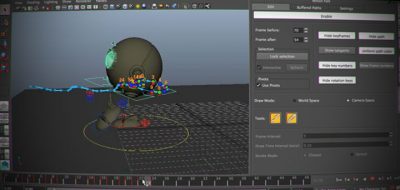The ToolChef’s have hit the ground running, releasing a suite of helpful tools for animation within Autodesk Maya. Recently we had a look at their Camera Lattice Tool, allowing you to create camera space deformations, and the Maya SoftIK Solver.
the ultimate solution for real-time visualization of your animations in 3D space
Another tool that has seen a release along side the others is an animation visualization tool. Motion Path for Maya, allows you to see your animation via paths in the Maya viewport in real time. Of course Maya has it’s own tool that will allow you to see animated paths, but the ToolChefs have taken it a step further.
Motion Path will convey all kinds of information in the viewport through the use of special icons representing what has been keyed at that particular instance. The Motion Path tool does this by showing a different type of colored circle for the key which can show if it is keyed on XYZ, or has a rotation value, etc.
Check out ToolChefs for more information on the Motion Path Tool for Maya.
The Motion Path Tool Features:
- Real-time motion path visualization
- Dockable GUI
- Optional key frames visualization
- Optional key frame tangents visualization
- Optional rotational key frame visualization
- For objects with incoming connections, such as constraints or set driven keys, a baked/non-editable path is shown.
- Lock selection
- Motion path draw tool
- Motion path edit tool
- Multiple buffer curves
- Buffer Curve to Nurb Curve feature
- Copy 3D key frames positions inside the Maya viewport
- World Paste 3D key frames positions onto other objects
- Offset Paste 3D key frames positions onto other objects
- Customizable settings, such as colors and sizes
- Motion Path settings are saved in maya preferences