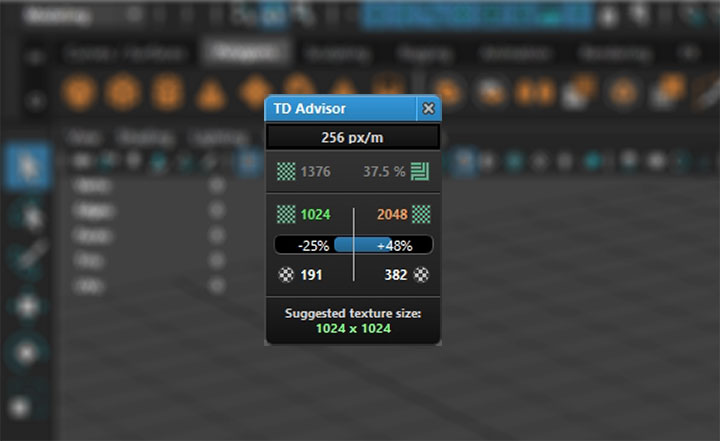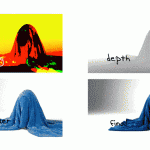An essential thing in 3D is managing your texture density. Having textures in a project with similar texel density is good practice as it makes all your assets look consistent. It will also be much more efficient, not wasting resources on high texture density that won’t be seen.
you will never have to think about texture density mismatch again
I’m sure everyone has their own way of managing texture density, however a new free tool for Autodesk Maya, might make it easier. With Texel Advisor, you will never have to think about texture density mismatches, oversized textures, or textures that are too small.
Texel Density Advisor will calculate the size of the object and its UV area, and then gives you the correct proportions. The panel will read out the “perfect” texture size that you would need to meet the desired texel density. It also shows a value for used UV Space, letting you see how well the object is unwrapped. For example, a default cube takes only 37.5% UV space. Other 62.5% of the texture is a wasted memory and disk space. The Maya script will offer estimated lower and higher resolutions in proportion.
Texel Density Advisor is freely available.