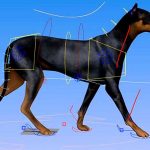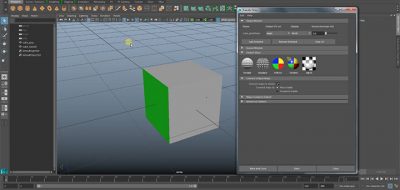Ubisoft Environment Artist Mathew O’Halloran Shows His Techniques for Textuing 3D concept Art Fast using DDO
Mathew O’Halloran has a penchant for car renders recently. You can check out some of that work here. The renders are pretty well received, while also sparking a lot of questions about his workflow and texting process. “I’ve been asked a lot recently about how I’m actually handling my texturing process with DDO in combination with Modo, so I’ve made a quick tutorial with Quixel to cover exactly how I do the things.” O’Halloran says.
Learn how to use DDO for conceptual texturing in this tutorial by Environment Artist Mathew O’Halloran.
With that, Mathew posted a 40min tutorial that covered his conceptual texting techniques that uses Quixel DDO. “The reason that I’ve been using DDO is because I find DDO is really quick to get nice texture results when I’m working on my cars” O’Halloran mentions.
Quixel DDO lets you use Photoshop’s familiar environment and toolset to manage texture panting and build PBR textures. DDO is part of the Quixel Suite 2 which includes Quixel NDO Painter, DDO Painter, and 3DO Baker. Alternatively, DDO can be purchased on its own. If you are interested in the Quixel Suite, it is currently 40% off. (Unfortunately Quixel is a Windows only tool).