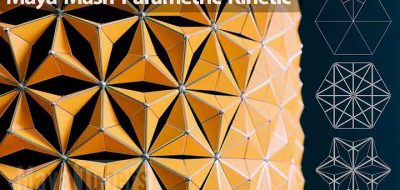Landscape modeling typically requires much more than just pushing polygons around. A modeler need to consider how to place random looking elements around the scene to make it look more naturals. Placing grass, rocks, debris, and other elements needs some sort of system for scattering, placing and art-directing what is going on the terrain.
using MASH to model a landscape in Maya 2016 Extension 2
This is why applications like Maya introduced Xgen, which was built as a large scale instancing tool for hair, fur and landscape design. Xgen isn;t the only tool available, however, to scatter and place elements when landscape modeling. You can also use Maya’s new motion graphics toolkit, MASH.
Here, modeler extraordinaire, Alex Cheparev explores some techniques for landscape modeling that uses MASH. Recently bundled with Maya 2016 Ext. 2, MASH offers a suite of tools that lend themselves well for placing objects along a surface, scattering, and adding random chaos to instanced elements.
The best part, is that it allows for complete control over the instancing networks, which is a must-have for modeling landscapes.