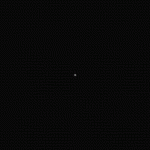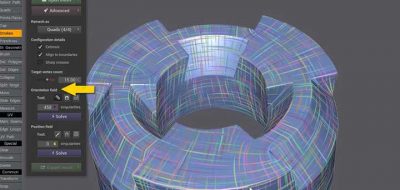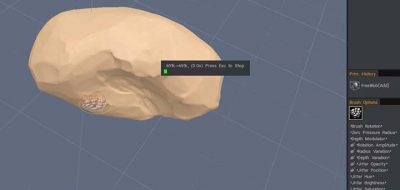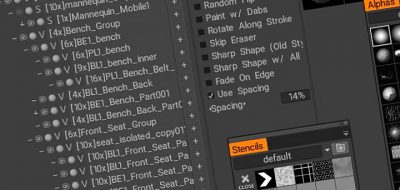Anton Tenitsky Shares a Quick Tip for Getting Cleaner Edges on Stencils & Alpha Selections in 3D-Coat
3D-Coat already comes with a wide variety of stencils that you can use for both sculpting and painting. You can also easily make your own stencils. You might have found that when you do, the edges can be less than ideal. Turns out that there is quite a simple fix for this.
Anton Tenitsky shares a simple discovery that can make the edges much cleaner with your homemade stencil. Blur. If you blur the edges in your favorite editing program, it will appear much cleaner within 3D-Coat. Sounds a bit counter intuitive to degrade an edge with a blur to get a cleaner edge, but as seen in Tenitsky’s tip… It works!
Anton is mentor at the CG Spectrum College of Digital Art & Animation.