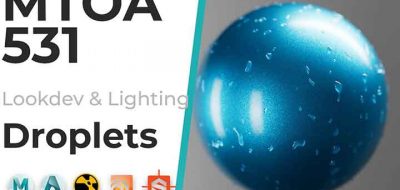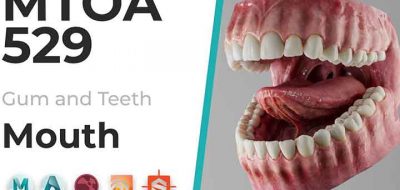Jacob Ramirez Furlong Shares a Maya Script that Can Set Subdivisions Based on Camera Distance
Working with a lot of objects in a scene where some need to be subdivided, while others not, can be challenging. Jacob Ramirez Furlong shares a new Maya Python script that can help. The handy tool will automatically set Arnold Subdivisions for all objects selected, based on the distance to the camera, focal length, mesh density, and resolution.
This script automatically sets Arnold subdivisions for all objects selected based on distance from the camera, focal length, mesh density, and resolution.
Arnold Auto Set SubD is a quick way to set the type of subdivisions and the number of iterations on a lot of objects at once. Auto-Set SubD presents a small panel that lets you set the Subdiv type, method, and iterations to your selections. All you have to do is press the Subdivide button.
When objects are farther away from the camera, the subdivision level will automatically be set lower than things that are closer to the camera. Check out Jacob’s video for its use, and download the script here.