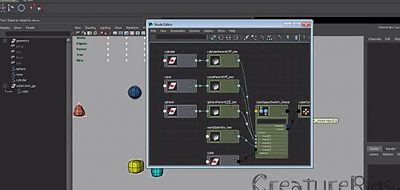ExoTools Shows How Easy Animating Rolling Dice is Using Their ExoSwitch Constraint System for Maya.
Constraints are a fantastic tool for rigging and animations. I always mention that any animation tool worth anything will have some semblance of a constraint system. How else can you handle picking up props, changing spaces and rolling irregularly shaped objects, like a cube or rolling dice for instance? If you are working with Autodesk Maya, you can quickly create a system, but some tools can help in that regard. One of them is the ExoSwitch Constraint from ExoTools.
ExoSwitch is an easy to use multi-directional constraint system for Maya. Designed to handle tasks like dynamic posing, animation, and interactive driver switching, ExoSwitch is adjustable by way of a masking system and can work with split transformation drivers and live offsets. The best part is that it lives as a native constraint within Maya.
Watch how simple it is to create animation for a rolling dice using the ExoSwitch system. ExoSwitch can display relevant information on its state right in the viewport. Handy!
Visit the Autodesk App Store to learn more about the new Switch Constraint.