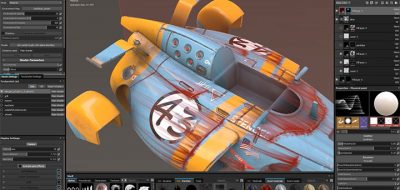Christophe Desse Shares Ways to Get Substance Painter Over to Redshift and Arnold Shaders in Maya.
You have a spectacularly painted asset that you’ve created with Substance Painter, and now comes the time to get it into Autodesk Maya. There are more than a few ways to do this, including the handy export tool that lets you choose the destination render-engine that you will be using. Christophe Desse, a Lead Technical Artist at Naughty Dog shares how he approaches the task.
Christophe runs through the process using both Redshift and Arnold render engines for Maya. The tutorial shows two methods for bringing things over: a manual one, and one that uses Substance Painter Live Link, a third-party tool by Xolotl Studio. Live Link works with multiple DCC’s including Marmoset, Cinema 4D, 3ds Max, Maya, Modo, Blender, and Houdini.
Mostafa Samir has automated the process somewhat with a useful Maya script. His free Substance Painter to Maya Script can create all the links between shader nodes that you need to get you started. Check out Substance Live Link to learn more.