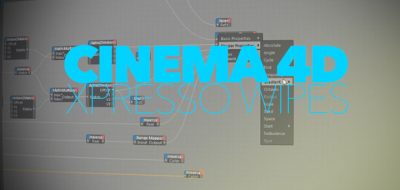Lonnie Busch Shows How to Create the Dynamic Action of a Valve Mechanism With an Automated Xpresso Rig in C4D.
Lonnie Busch is an Illustrator, artist, and designer from Franklin, North Carolina who has a penchant for creating complex mechanical animations with Cinema 4D. If you think that making and animating working drive chains and other mechanical dependant relationships would make good use of Xpresso, then you are correct. His latest looks at creating an animation of a valve mechanism.
“I’ll show you how to utilize the Ray Collision Xpresso node to simulate the actual dynamic action of the cam “pushing” the valve rods out,” Busch says. The tutorial runs through using the Distance Node to control the compression of the Spring creating the illusion of “tension” of the valve rod against the cam. The setup also utilizes one Constraint Tag, two keyframes, and some basic Xpresso to create the Fake-Dynamics for the valve mechanism.
You can download the model to follow along with the tutorial here.