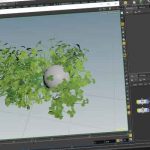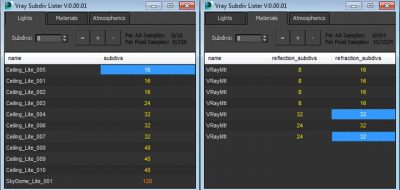Jamie Cardoso Walks Us Through the Process for Preparing and Using the V-Ray MultiMatte Element in Production.
If you create still images for architectural visualizations, you know how indispensable post-production can be to finalize an image. The ability to quickly change elements in the scene without having to re-render is a considerable time-saver too. But how do you set up a system for quickly getting to all the items in your scene? By using an object ID, CryptoMatte, or what is affectionately referred to by people in the industry as a “ClownPass.” (maybe we could stop calling it that though). If you work with V-Ray, Jamie Cardoso makes a case for using the V-Ray MultiMatte Element over V-Ray WireColor.
His latest tutorial covers why film visual effects companies prefer to use the V-Ray MultiMatte Element over any other method. The tutorial takes us through an in-depth look at setting up and using MultiMatte while offering some insights into some of its core settings.
If you are interested in learning more from an architectural visualization veteran, Cardoso has a Patreon that you can contribute and get started.