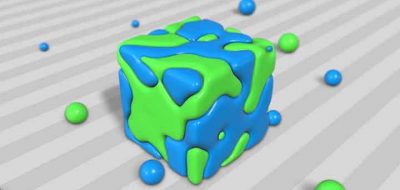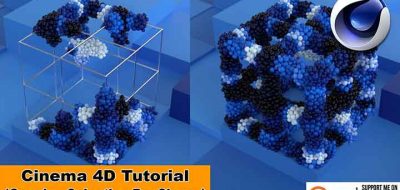Jonas Pilz Shows How You Can Make Parametric Selections by Using C4D’s Fields.
C4D R20 fields are already proving to be a great addition to C4D’s toolset. Fields entirely replace C4D Falloffs, but the best part is that you can use Fields almost anywhere. A new quick tip from Maxon’s Jonas Pilz shows how you can use them to keep your selections parametric.
Polygon selections are great when you need to apply multiple materials to the same object. The problem with polygon selections is that they inherently are static. Not to worry, you can convert a polygon selection to a parametric one by merely using fields. Enabling the “Use Fields” checkbox and deleting the default Freeze, you can create a viewport widget that you can alter interactively changing your selection. Great!
Learn More About How to Use Fields Effectively
Want to learn more about how to work with the new R20-Field system? HelloLuxx has a short course that can teach you C4D R20 Fields in one day.