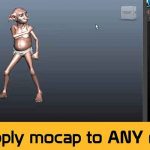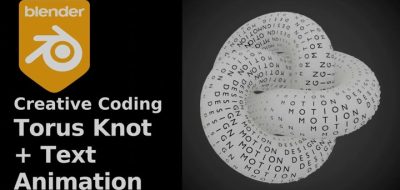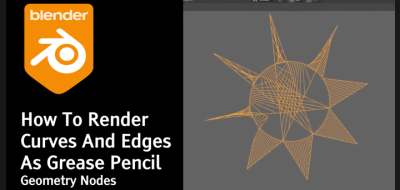Christoph Werner covers how to create a standard double-sided material in Blender.
Double-sided materials are essential, especially when you need to shade objects that have no physical depth such as a plane. Two-sided shaders come in handy for things like papers, a leaf, or anything that will need two different textures on each side like a dollar bill. The technique for creating a shader with two images may differ from DCC to DCC, but the premise is almost always the same. Watch this short tutorial from Christoph Werner who shows how to set one up in Blender for Eevee.
“you will learn how to create double-sided materials. Watch this tutorial and see how to set different material information to the front and back faces of a mesh,” Werner says about his tutorial. The video covers using MixRGB node to determine which of the images show up on which sides of the shape.