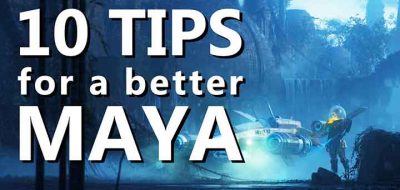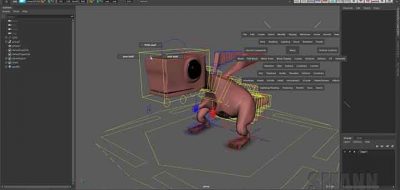Mike Hermes shows how to make use of PaintFX to quickly create some background buildings.
These days there are figuratively a million ways to create a cityscape in 3D. If you work with Maya, there may be a way that you’ve either forgotten about or missed — PaintFX. The hybrid 2d/3d painting tools in Maya are a great way to quickly create background buildings for your scene. CityMesh brushes in Maya allow you to paint with a building brush directly in your scene. As is defined right in the section name, the brushes are meshes that you can convert back to geometry if you so chose.
Check out this quick tip tutorial from Mike Hermes as he walks us through the finer details of creating background buildings using PaintFX in Maya. As previously mentioned there are lots of ways to approach creating buildings. There are plenty of third-party MEL scripts and tools out there, but Maya is completely capable of easily creating buildings on its own. You can paint with custom instanced geometry, use MASH to scatter models, or you can create a system to make them procedurally too.