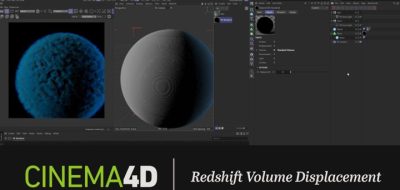Five31 shows how you can speed up some parts of your workflow by using progressive mode instead of buckets.
Production rendering is a constant fight of quality of the renders over time. It’s always a struggle to get clean looking renders at a reasonable render time. Redshift is one of the fastest renderers out there. Still, the better you understand how Redshift works, the better you can tweak your scenes to get even quicker renderings. Check out this new tutorial Five31 ( Liam Clisham) whos shows that not all renders have to use bucket mode, some can use progressive mode.
“Sometimes you need to get a proof out or just check your timing on an animation,” Clisham says. That is the sweet-spot where Redshift progressive mode can offer the right quality at the right speed.
“You’ll learn how to speed up your workflow by using progressive rendering instead of unified sampling.” Redshift Renderer uses a unified approach to sampling. If you’d like to learn more and dive deeper into that topic, then check out a tutorial from Saul Espinosa. The tutorial covers Redshift’s unified sampler and adaptive sampling engines to reduce noise.