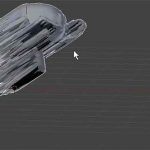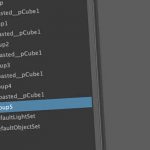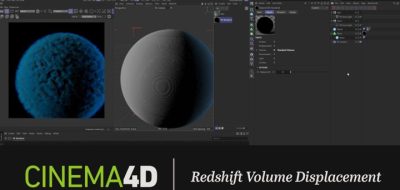Jesus Suarez shows how you can use the C4D Redshift Camera Tag to create adjustments.
Have you ever wanted to create adjustments to an image when using Redshift in Cinema 4D without triggering a new render? A new tutorial from Jesus Suarez shows us how you can use the Camera Tag in C4D to adjust an image without provoking a new render each time.
“Redshift is very powerful, and one of the things I love the most about it is all the adjustments you can do straight in the camera,” Suarez says. “One thing that’s annoying is that adjusting settings in the camera tag triggers a new render.” There is a simple solution for that! The video also covers how you can use the technique along with the Take System in Cinema 4D.