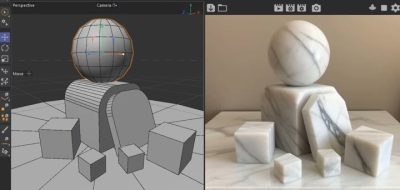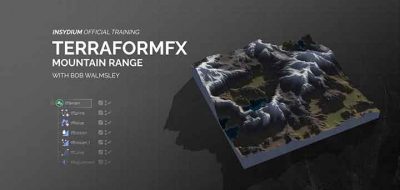The Great Summit’s new PBR Texture Manager plugin for Cinema 4D builds shaders for various render engines.
There are a few ways that you can manage all your shaders for easy access when you need them. There are also a lot of tools out there for this, including all kinds of surface libraries. The Great Summit has a new C4D plugin that works a little differently with a novel idea- A PBR Texture Manager.
TGS PBR Texture Manager Plugin.
The idea behind the plugin is to help organize, manage, and import textures (not shaders) when working with physical materials and maps. The plugin can build shaders for any render engine and then instantly plug in the correct maps into the right slots for your choice.
The plugin currently supports Physical, Standard, Pro render, Redshift, Octane, V-ray, Arnold, and Corona.
With the PBR Texture Manager, you can:
- Import your textures in a single click
- Organize all your maps in one place
- Preview your textures before importing
- Support for almost all texture platforms
- Fast thumbnail creation in the background.
Where to Get the Plugin.
You can get the plugin from The Great Summit store here. The plugin support for Cinema 4D R15 and up (current R21), and it’s important to note that No textures are included, it’s a system to manage your own.