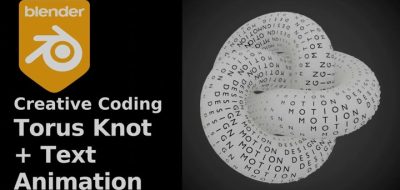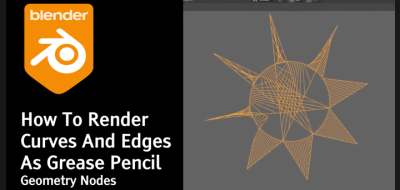Pierrick Picaut shows an easy way to rig and animate tails, whips, and anything that requires followthrough and overlap.
Animating tails or anything that uses followthrough and overlapping animation can get tricky. For all your Blender users out there, a new tutorial from Pierrick Picaut shows how you can adapt your rig and how followthrough animation can be simple.
Tails, Whips, and Chains Using Space Switching.
Picaut covers how you can easily modify existing rigs in Blender to work better for that classic overlapping animation, which is so often seen in characters tails. The tutorial covers creating and working with space switching that lets you create that type of animation without breaking a sweat.
About Pierrick Picaut.
Pierrick Picaut is a Blender Foundation Certified trainer and CG Director at Atypique Studio, a french Indie game studio. Picaut is creating deep-dive tutorials that cover industry-standard workflows in Blender. If you haven’t already, you can check out more of his tutorials here.