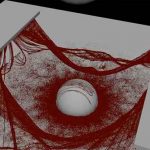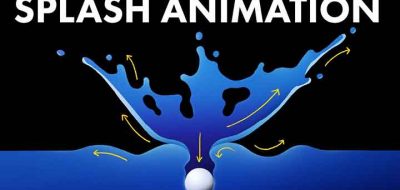Jonathan Winbush shows how you can make a normal map in Photoshop from other maps.
Photoshop is still a widely used tool for 3D artists. While PS has it’s own 3D environment, allowing people to create and render 3D scenes, it also can produce the maps you need, like handy normal maps. Check out this quick tip tutorial from Jonathan Winbush, which shows how you can create a normal map from a color image in Photoshop.
Generate Normal and Bump Maps.
Photoshop’s ability to generate maps is one that’s been there for a while. Under the filter menu, 3D, you can choose to create a normal map or a bump map from any open file. It’s a super-fast way to derive normal maps from a diffuse or color image.