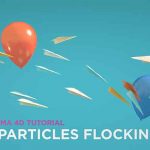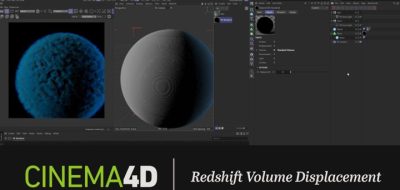Saul Espinosa Covers Working With the New Cryptomatte Feature Added to Redshift Renderer Recently.
Cryptomatte has exploded since its inception, and rightfully so. Who doesn’t want a way to create ID mattes automatically? The matte tool is one developed at Psyop by Jonah Friedman and Andy Jones, that can take organizational scene information, such as names, object namespaces, and material names and generate mattes at render time. It can also easily handle motion blur, transparency, and depth of field. Pretty good right?
Plenty of developers have been adding Crytomatte to DCCs and making plugins for other tools such as Blender and After Effects. The latest to jump on board is Redshift. The newest version included a Crypto-matte workflow.
How does that all work? Check out a new two-parter from Saul Espinosa that covers all the Cryptomatte options inside of Redshift that includes all the settings. Espinosa explains what they all do and when and why to use the different options — Pretty helpful if you are just getting started.
The second part looks at using the ID Mattes in an application like Adobe Photoshop if you don’t use Nuke, Fusion or any other crypto-plugin capable apps. Espinosa covers a method of using some of the base ID matte data as a clown pass, which is helpful too.