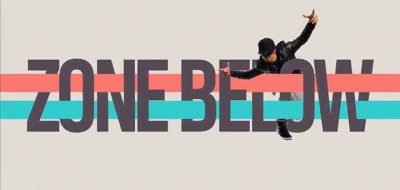Mamoworld Tools Easy Bounce takes animated keyframes and then adds a bounce animation.
Animating a bounce is one of the first things everyone learns in animation. While it’s an easy exercise, applying what you know about the mechanics of a bounce could leave you with some gaps. That’s why there are many tutorials and tools out there that simplify the process in After Effects.
Mamoworld Tools has a new one too, called Easy Bounce, that has a bit of a different premise than the rest.
Semi-Automated Bounce for After Effects.
After Effects, the bounce tool lets you create an animation path for your object and then enables you to apply the bounce effect. All you do is roughly keyframe the motion path you’d like, and let this Bounce take care of the rest.
The Ae tool calculates all the physics parameters needed to create a realistic bouncing movement along the path you’ve chosen and change your animation accordingly. Pretty cool!
Easy Bounce comes in two flavors, a free version, and a pro version. Learn more here.