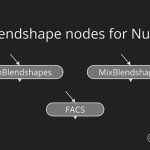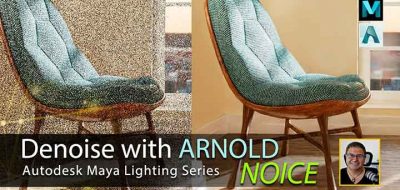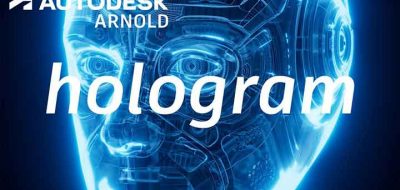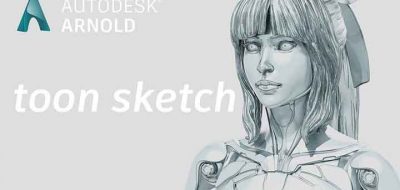Lee Griggs shows how you can create two looks using the Arnold Toon Shader.
This new tutorial from Autodesk’s Arnold rendering specialist, Lee Griggs, shows how you can create two different looks for an attic scene using the Arnold toon shader. The tutorial covers creating a charcoal pencil look in one, while the other shows how you can create a more retro-style pixelated artwork look.
If you’ve never seen what the Arnold Toon Shader is all about, have a look at this new excerpt from the new Mograph Plus ultimate introduction to Arnold course. The video is an excellent overview to get more familiar with what’s possible with Arnold Toon.