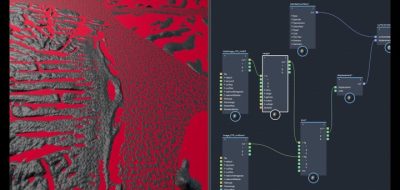Alex Cheparev shows how you can add a geometry decal using Maya’s Shrink Wrap Tools.
Labels and decals are one of those things that gets a lot of tutorial attention. While plenty of tutorials show us how to make shading networks that can quickly drop a label anywhere, maybe you’d prefer the realism of an actual geometry-based decal.
This new tutorial from 3d modeler Alex Cheparev shows how you can employ Maya’s Wrap and Shrink Wrap tools to add a decal to practically any surface.