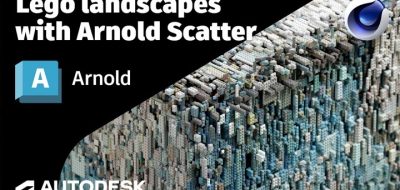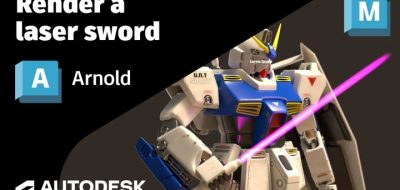Lee Griggs shows more randomizations in Arnold, covering how to change exposure and color in Cinema 4D.
In Arnold’s last couple of tips in Cinema 4D, Arnold Rendering Specialist Lee Griggs has shown us how Arnold can handle randomizations. This new tip follows that path and shows how you can randomly change light exposure and color in Cinema 4D.
The tutorial shows how you can use the Set Parameter Operator in Cinema 4D to randomize attributes like color and lights exposure automatically.
More Randomizations With Arnold in C4D.
Do you need to connect many textures to a single shader and apply those to various objects? Check out this tip on using the User Data String Shader.