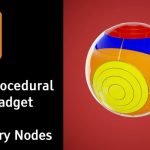Saar Oz has a free wiggle tool that lets you use Wiggle intuitively in Adobe After Effects.
Wiggle is likely the most widely used feature for Adobe After Effects that doesn’t have an interface, so while it’s a feature, it’s far from a tool. Thanks to Good Boy Ninja (Saar Oz) that can change.
Wiggle is a free Ae tool that allows you to use the wiggle feature as a tool with a live and reactive wiggle experience.
The issues that the default Wiggle in Ae has stemmed from the fact that Adobe never went beyond its way to make Wiggle an integrated feature.
The Good Boy Ninja Wiggle extension solves the problems and more.
- There is no need to write any code.
- You can easily loop your shaky comp elements, which is great for most social media posts (anyone said TikTok?)
- A live preview can examine your Wiggle before you apply it. No more guessing frequencies and amplitudes
- You can easily wiggle a specific dimension (X, Y, or Z) – which works great for any multi-dimensional property, including scale.
- It’s free and doesn’t require the tool to be installed to work, so if you need to send your project file to another artist, they can modify the expression.
Get Good Boy Ninja Wiggle here.