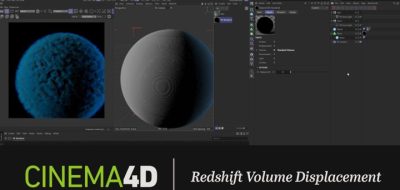3DBonfire shows how to create a simple landscape and make it look realistic with C4D and Redshift.
This new tutorial from 3DBonfire (Markus Gonser) shows how to create a digital landscape using Cinema 4D, Redshift, and a few Megascan assets.
Gonser shows how to create a setup for the hills and use a seed parameter to get different landscape versions. The tutorial also covers working with displacements and some Megascan assets.
Dive more into Creating Landscapes in Cinema 4D.
Also, check out this new tutorial from Derek Kirk (Effectatron) that shows how to use built-in Redshift tools to create vast landscapes in Cinema 4D. Kirk works with the Matrix Scatter Object that lets Redshift render enormous amounts of geometry at render time, similar to Arnold’s Stand-ins or other renderers’ render proxies. Visit that tutorial here.