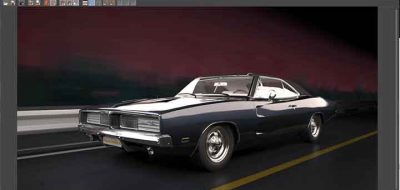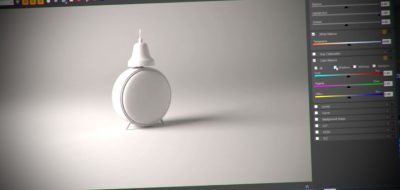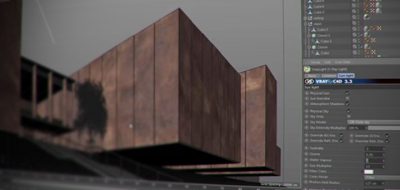Contributing another episode to his look at using some of the features of VRayforC4D 1.8 for Cinema 4D, Josef Bsharah shows how to render out caustics from V-Ray. Caustics are a concentration of light that are caused from a curved surface. It is not uncommon to see caustics associated with transparent refractive objects such as glass or water.
In this new video tutorial we look at using the Houdini ocean toolkit to create some realistic caustics for a swimming for using VRayforC4D 1.8Josef Bsharah –josefbsharah.net
In this case, Josef creates a simple pool scene to accommodate the rendering of the caustics. The other part of the caustic puzzle will be a surface that will form the caustics, so Josef uses the Houdini Ocean Toolkit for Cinema 4d to create the pitted and wavy surface for the water. Check out the complete tutorial for Pool Caustics with VRayforC4D over at josefbsharah.net here.
Houdini Ocean Toolkit (HOT)
Josef Bsharah starts out by sharing his setting for getting a realistic looking water surface in C4D using HOT4D. Based on the algorithms of Jerry Tessendorf described in the course notes back in SIGGRAPH 2004, the toolkit will create realistically behaving ocean waves. HOT actually consists of deformers and companion shaders to complete the ocean rendering effects. In large part the code is the same for Cinema 4D, as the HOT has been ported over by Cinema 4D Plugin developer Valkaari. HOT4D is available in the form of an Alpha version, and if you are so inclined to pick up the tools needed to follow along, you can find the HOT4D download here.
Rendering Caustics with V-Ray
Using a V-Ray material shader is fairly straight forward. There are more components to caustics than just a material, as Josef notes. Setting a light that will provide a source for creating the caustics – which typically will be a localized light source or a parallel light such as a spotlight or a sun light.
Caustics are really expensive in terms of rendering horsepower, which directly affects the rendering time. This means that optimizing the rendering settings might be in order for keeping render times low while still having the quality fairly high.
Going Further with VRayforC4D
Josef has had some really great tutorial for getting started with V-Ray in C4D that you may have missed.
Using the V-Ray Multi-Shader in VRayforC4D
Using Advanced Hair and Fur Support in VRayforC4D 1.8
Using the New Round Edges Feature in VRayforC4D For Creating Bevels at Render Time
A Look at the New SubSurface Scattering Features VRayforC4D