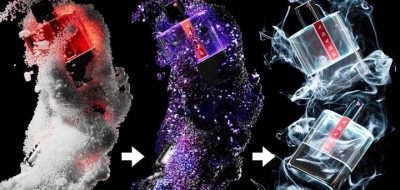Fabio Palvelli shows how to get motion blur in C4D using the Vray Motion Blur Tag.
Motion blur is an effect that can bring a lot more life to a still image, and especially in animation. Motion blur in 3D Mimicks real-life cameras, there are a few ways to create motion blur in 3D. The best method depends on your workflow and what you prefer. If you choose to render motion blur right in Cinema 4D using Vray, then have a look at Fabio Palvelli’s latest tutorial that shows how to work with the motion blur tag.
“I will show you how to add motion blur to your renderings in V-Ray for Cinema 4d 3.7,” Fabio says. The concept for getting blur is simple, with the Vray bridge, you can add a blur tag to the objects that you want to affect. There are a few tricks that Fabio covers using a couple of examples, one simple while the other uses a much more typical scene that requires the motion blur tag.