Head of Content for Nimble Collective Jason Schleifer shows an easy method for creating and deforming control surfaces for animators in a character rig.
Using a series of deformers in Maya, animators can have an interface that doesn’t distract with curves getting in their way.
We have all have seen rigs that use the standard system of curves for control surfaces. For the most port these work well, but they can make the scene quite cluttered.
Often the animation workflow will include a way to hide the controllers so that the focus can be on the character and its movement.
Another way would be to have control surfaces instead of curves. The surfaces would be directly on the character, and can be easily selected and manipulated without cluttering the scene.
What can be simpler than selecting the parts of the character, by clicking on parts of the character?
Here, Jason shows a simple example for setting up control surfaces rather than control curves.
The set up is rather simple, and for the most part doesn’t depart much from creating a control curve for the parts in question.
The part that is key, is setting up a system that will allow the control surfaces to deform along with how the character is moving and being deformed.
Cleverly, Jason shows how can easily be handled by a simple wrap deformer and a blend shape in Maya.
The technique comes as a demonstration of how to create deforming animation controls for the mouse character used in Nimble Collective’s Animal Facts #271 short film.



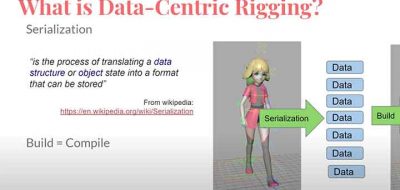

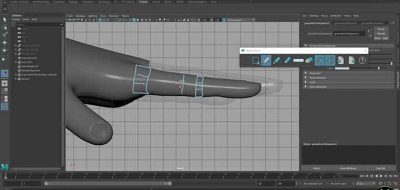

Andrew
that’s brilliant!
jason schleifer
Hi folks!
Thanks very much for linking to the tutorial! It’s actually going to be part of a bigger series of tutorials and blog posts around the Animal Facts #271 short film. If there are any other aspects of the film that you think would be interesting to demonstrate, please let me know.
Cheers!
-Jason