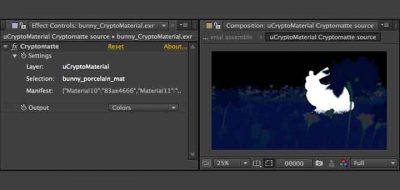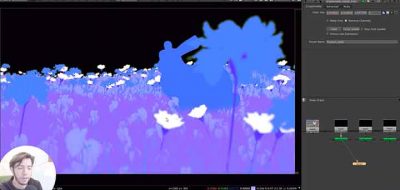Helge Maus Offers an Introduction to Working With Cryptomattes in After Effects, Thanks to ProEXR 2.
PixelTrain’s Helge Maus continues his dive into working with the new ProEXR 2 in After Effects. (Have a look at Helge’s tutorial for working with multichannel EXRs) This time showing the process behind working with Cryptomattes in After Effects. Crypromatte is a tool that allows you to create ID mattes automatically based on information that is already available in the scene at render time.
For people that work in both 3D and compositing, it has been two solid years since Psyop’s Jonah Friedman and Andy Jones unleased Cyptomattes onto the world. Shortly after many developers took up the cause, incorporating the auto-matte support into renderers, 3D applications, and compositors. It wasn’t until recently however that After Effects has bolstered with Cryptomatte support through the release of ProEXR 2 from Fnord.
AE and EXRs
Fnord EXR plugs come with every After Effects install since CS4, so Brendan Bolles has been single-handedly responsible for EXR IO in After Effects. Adobe includes some of the fnord plugins with After Effects, but it’s important to note that Adobe does not create EXR plugs.
ProEXR 2
You can get the updates at the Fnord Software site, which includes some additional plugins that you won’t find in the bundle that comes with AE. ProEXR 2 is free to download and update. Learn more about the changes in the update, and get a copy for After Effects here.