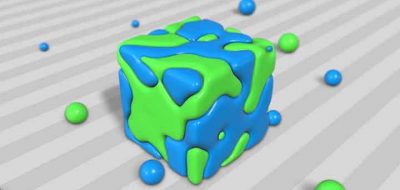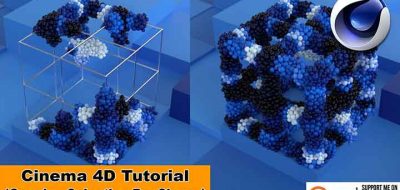Maxon’s Glenn Frey Shows How to Optimize Splines to Get the Smoothest Look When Working with the Volume Builder.
Cinema 4D’s Volume Builder toolset is a great way to model objects that would otherwise be time-consuming or challenging to model any other way. By using volumetric shapes and working with the familiar boolean workflow, users are able to create complex forms rather quickly. Of course, there are some technical things to keep in mind when working with volumes. One is how to get the smooth surface you need when working with Splines.
Maxon’s Glenn Frey covers how best to optimize splines in the Volume Builder, showing an example that causes issues. While creating a screw thread, Frey shows how to adjust the settings so the volume builder will make the helix spline look much better.
One of the first examples of working with R20’s volume tools was how to create a screw, complete with the screw threads. Check out that quick-tip here.