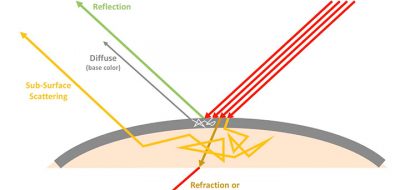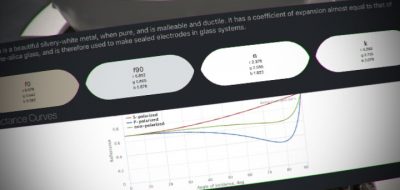2112 games Ptolemee lets you organize and view PBR Material libraries in real-time.
Large material libraries, while handy to have at hand, are kind of a mess to organize or even audition the correct material. Now, a new tool from 2112 games offers an easy way to organize and view PBR Material libraries in real-time.
It is really a handy tool for people with large material collection.
Ptolemee automatically scans your materials folder and lets you browse your library with previews. The preview supports Diffuse, normal, specular, roughness, metallic, emissive, opacity, opacity mask, subsurface scattering, and displacement.
As a real-time viewer, you can change the angle and lighting to see how the changes will affect the material. Once you matched all the images composing your material, you can then render a thumbnail preview that will save in the same directory.
Ptolemee is available for Windows 10 PC and macOS. Learn more here.