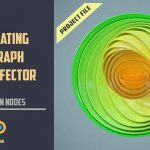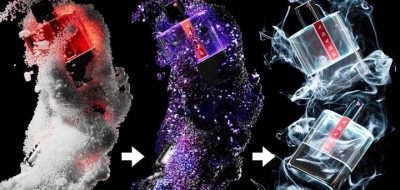Ilir Beqiri uses MoSplaine and a single slider in C4D to draw many lines at once.
In a continuation of a tutorial series that looks at the ways you can draw lines in Cinema 4D, Ilir Beqiri adds a new episode. The latest tutorial shows how you can draw many lines using one slider and MoSpline.
Check out the previous tutorial that shows how to draw lines using Xpresso and Thinking Particles here.
Many Lines With One Slider and MoSpline.
Beqiri shows off a technique that he came across on chance. “I am excited to share with you a technique I discovered quite by accident,” Beqiri says about the tutorial.
The Benefits of This Technique.
The setup in the video uses only built-in Mograph tools. It allows you to animate the drawing of lots of splines using just one slider. That makes it easy to control and manage a lot of objects in the scene while you are free to experiment with adding new line strokes or change the order in which they are drawn. “There is something new to learn for every level of Cinema 4D user,” Beqiri notes.
About Ilir Beqiri
Ilir Beqiri is a Motion designer, living and working in Tirana, Albania.