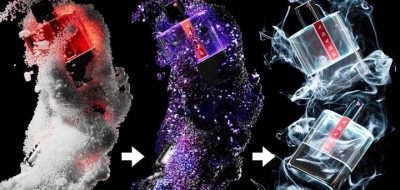Sebastian Pfeifer shows how you can create great-looking cartoon smoke in Cinema 4D.
We live in an age where 3D and 2D are becoming practically ubiquitous. 2D characters in 3D have been around for a long time, but workflows change into some more than just rendering something to look like it’s 2D. An example of this is from Everfresh and Sebastian Pfeifer, who shows how you can set up a cartoon smoke effect in Cinema 4D using Mograph and the volume mesher.
Swirly Smoke
The tutorial shows off a technique that uses splines, a wind deformer, cloned helixes, and effectors. Finally, the volume tools in Cinema 4D bring it all together, meshing the animation into geometry.
About Sebastian Pfeifer
Everfresh, aka Sebastian Pfeifer, is a freelance 3D generalist, animator, rigger, designer. A master of the cartoon-style animation, you may already know his work from the new cartoon rigs in R23.