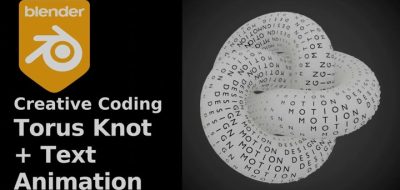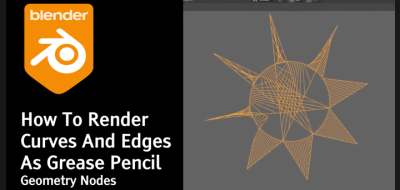Jamie Dunbar shows three easy steps to help you get better-looking realistic glass in Blender.
Creating realistic glass in 3D is simple, but you can’t just throw a glass shader onto an object and call it a day. Here, Dragonboots Studios’ Jamie Dunbar shows three simple things you can do in both Eevee and Blender Cycles to get you on your way to creating more realistic glass.
More on Creating Realistic Glassin Blender.
Lewis Animation once covered all the techniques to create glass imperfections with Blender to create more realistic Glass Renders. Visit that tutorial here.
You may also want to check out another Advanced Glass Shader tutorial by the Creative Shrimp Gleb Alexandrov. The glass shader has dispersion and caustics, along with some other tricks. “Simulating a glass shader with dispersion, caustics, and other wizardry in Cycles can be tedious, due to the architecture of path-tracing engines,” Gleb says. “In this Blender tutorial, we’ll explore some cool workarounds!”
About Jamie Dunbar.
For the past ten years, Jamie Dunbar has been running Dragonboots Studios, an animation studio based in Brisbane, Australia. He has a wealth of experience with character design and has created animated cartoon characters for Myer’s Christmas display and the Texas Children’s Hospital.
Jamie helps run monthly meetup events for the Digital Labourer’s Federation, an Australian animation and VFX group with over 3,000 members in his spare time.