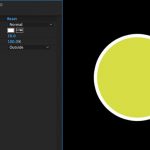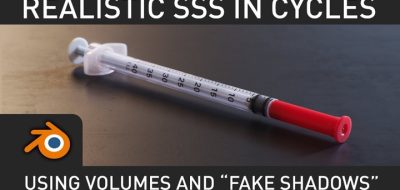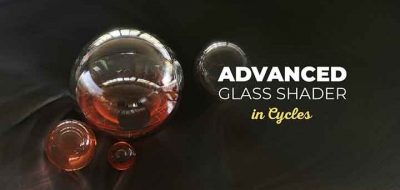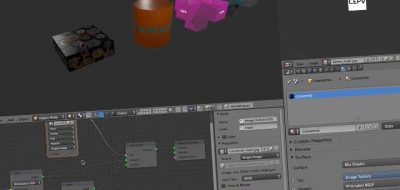Rendering any scene will require some type of plastic. Regardless if it is shiny plastic, or a dull mutter plastic, there are some visual cues that have to be taken into consideration to create a realistic plastic material.
Juandre Labuschagne, “BlenderBuzz” has a look into some of the things you can do to get a better looking plastic material. The key is in the soft diffuse and broken up reflections. Wear and tear is always an important factor to introduce towards a realistic image. Labuschagne once showed us how we can add procedurally worn edges to models in Blender. Working procedurally with edge wear like this is a great workflow rather than hand painting maps for every little thing.
Attention to small details like this can make a huge difference in rendered realism.