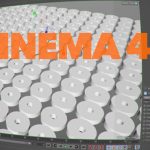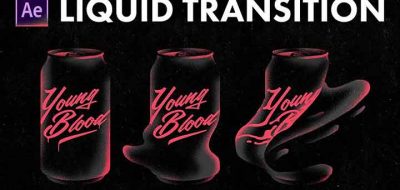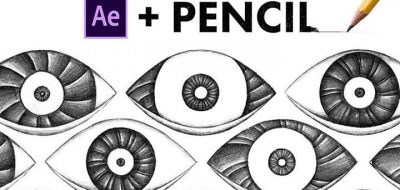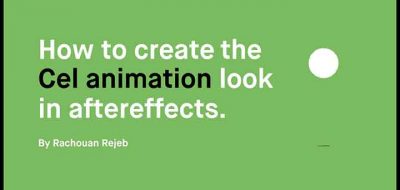creativMotion has a look at using Photoshop’s video layers to create a hand drawn and cel animated water splash. The trick is to break down the stages of a typical water splash, then creating all the frames you need.
You can later import the frames in After Effects to create the frame-by-frame animated look.
If you have never used Photoshop’s video layers before, creativMotion has done an overview in another tutorial – Creating Frame By Frame Animation With After Effects and Photoshop.
Other Frame-By-Frame Animated Tutorials
Animating Typography in Photoshop and After Effects.
Create Motion Streaks With a Hand Drawn Look Dynamically in After Effects.
Using Photoshop for Creating Frame by Frame Animations.
Tips for Creating Pixel Art Animation in Photoshop
Exploring Path Animation in After Effects for Creating Animated Blobs.
Hand Creating a Hand Drawn Animated Look Using Cinema 4D Renders as Reference.