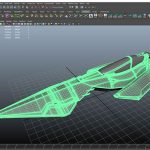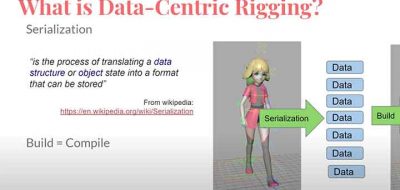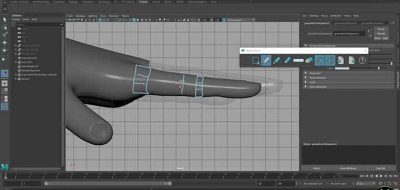We all know that rotations are important when rigging a character, and depending on the rig, it can become quite complex. In the case of a chain representing a character’s arm, some joints are really limited in their movement, while others such as the forearm can twist. In terms of anatomy, this is possible because there are two bones in the forearm than work in position, giving you the ability to twist with a move of the wrist.
how you can create a TwistExtractor that goes past the standard 180 degree’ flip.
It is this twisting motion that needs to work within the context of all the other joints in the chain. This is what Animator & Technical Artist Jorn-Harald Paulsen shows how to gain control of, with his latest tutorial.
Jorn-Harald Paulsen shows how you can create a twist extractor that can go past the standard 180° flip. There are a few ways this can be done, but here, Jorn-Harald shows the easies method, using Maya nodes.
John notes that if you are using a translate-based stretch in your rig, you need to have offset groups in the twist extractor, which you can then connect the translate of the driver joints.
Adding to the conversation on Vimeo, Harry Houghton noted that in addition to the rpIkHandle and the ikSplineHandle, you can also use an aimConstraint (with World Up Type set to None) to remove the primary axis from a joint. This offers a slight increase in speed, around 15% faster than the rpIkHandle.